本文通过apache的rewrite及proxy模块实现zcms系统内容访问的伪静态处理。本文在windows10,apapche2.2下验证通过,实现访问http://test.zving.com/content-1.html 伪静态到泽元演示站http://demo1.zving.com/demo/content/show?ID=1的内容动态访问效果。主要配置为:
验证步骤:
1.安装 apache2.2
2.修改httpd.conf 开启rewrite,proxy模块及vhost文件包含
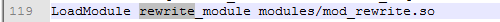
rewrite
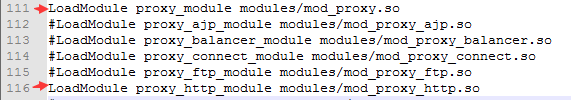
proxy

vhost
3.添加vhost文件配置
4.修改本地host(为了模拟真实域名效果,此处用本地域名演示,实际情况需要到自己域名管理网站指定服务器地址)
5.浏览器访问效果
http://test.zving.com/content-383037.html

view
|
所有评论仅代表网友意见